 |
|
Welcome
To padirectfile
|
|
 |
|
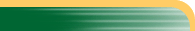 |
| Log
In |
|
| |
|
 |
| Fast - |
The average return takes about 20 Minutes to file. |
| Easy - |
You enter the information and padirectfile will perform all of the calculations. |
 |
| Safe - |
Your information is protected by the Latest Security. |
|
|
 |
|
| 1 |
Gather all of your supporting information, such as Form W-2s, Form 1099s, and other statements or papers that you need to file your 2013 PA Personal Income Taxes. |
| 2 |
After filing your return,
you have the option to print your return at a later date by logging back into the system. |
|
|
- If you are claiming an out-of-state tax credit, you cannot use padirectfile.
- If you have income, expenses or credits that padirectfile does not permit, you must file a paper return or use another type of electronic filing method.
- Find out more about who
cannot use padirectfile.
|
|
 |
 |
 |
| padirectfile |
| • |
There
is a timer at the bottom of each screen. |
 |
• |
You have 20 minutes PER
SCREEN to enter your information. If you need more time, calculate the screen's
total to reset the screen timer. |
 |
 |
• |
You
must complete your return in ONE
SESSION. |
 |
 |
 |
 |
• |
Please DO NOT use the BACK or FORWARD buttons on your browser's toolbar. If you use either button,
your information WILL NOT
BE SAVED and you will have to fill out the appropriate
form(s) again. Please use one of the navigation buttons within
the padirectfile application to navigate. |
 |
 |
|
|
|
 |
 |
 |
 |
|
| |
|
|